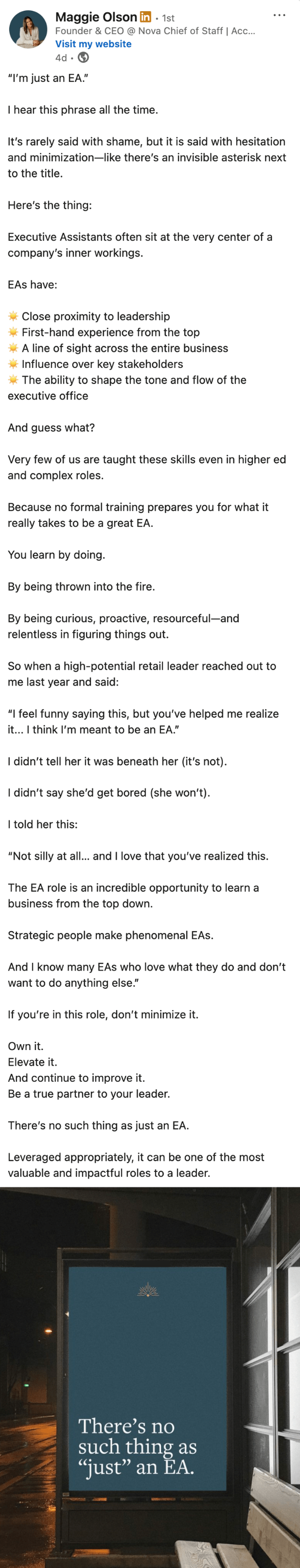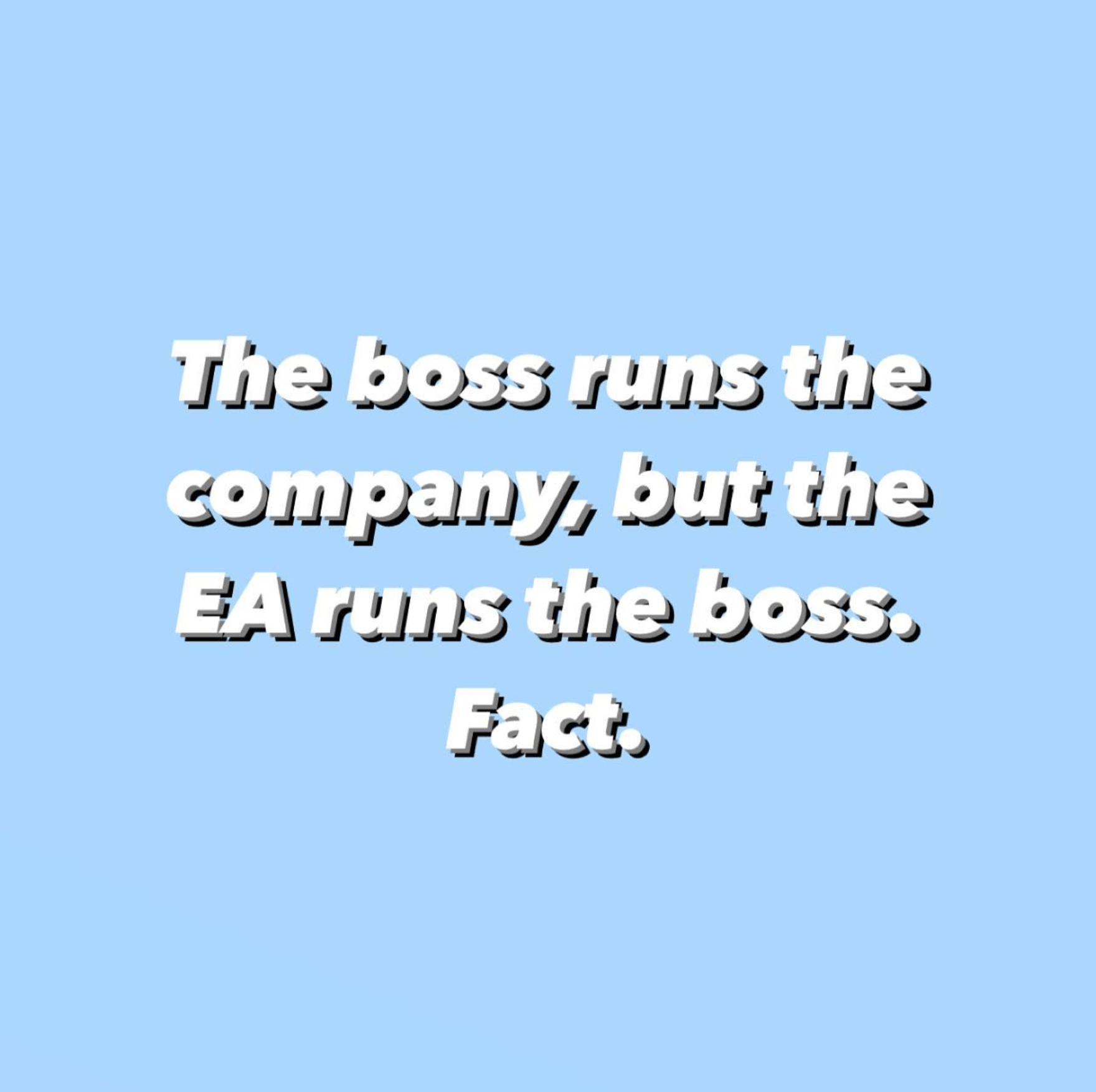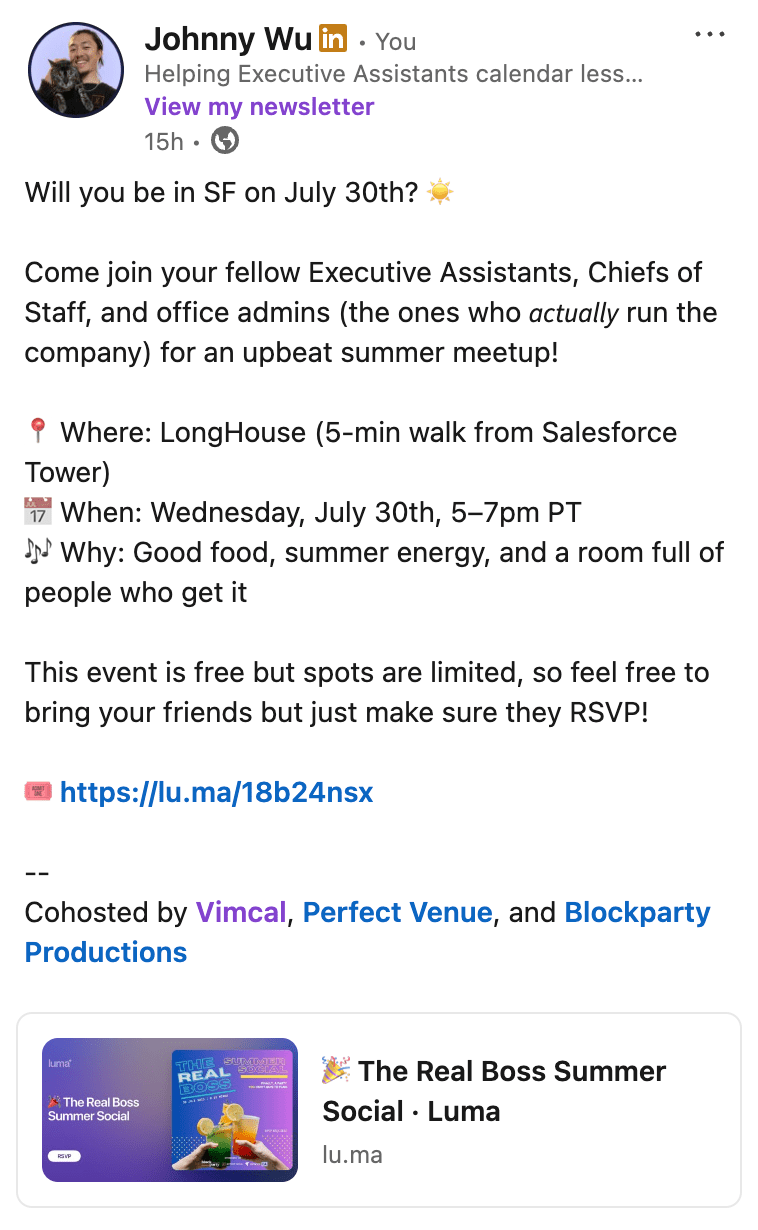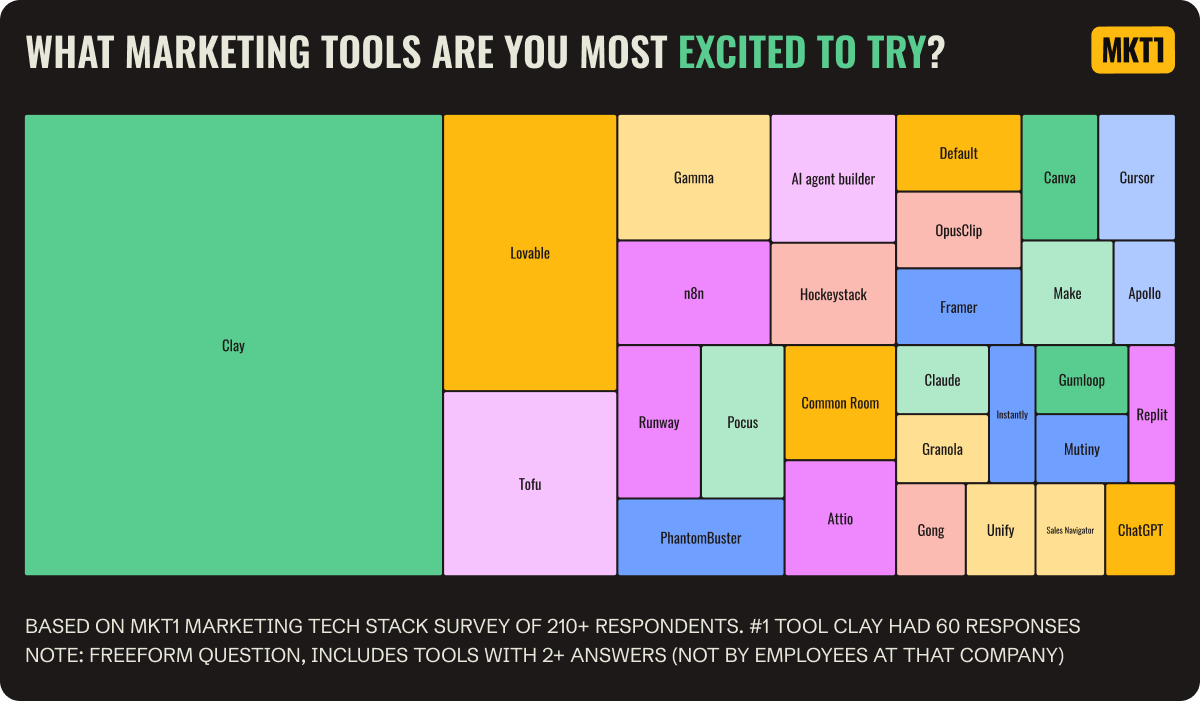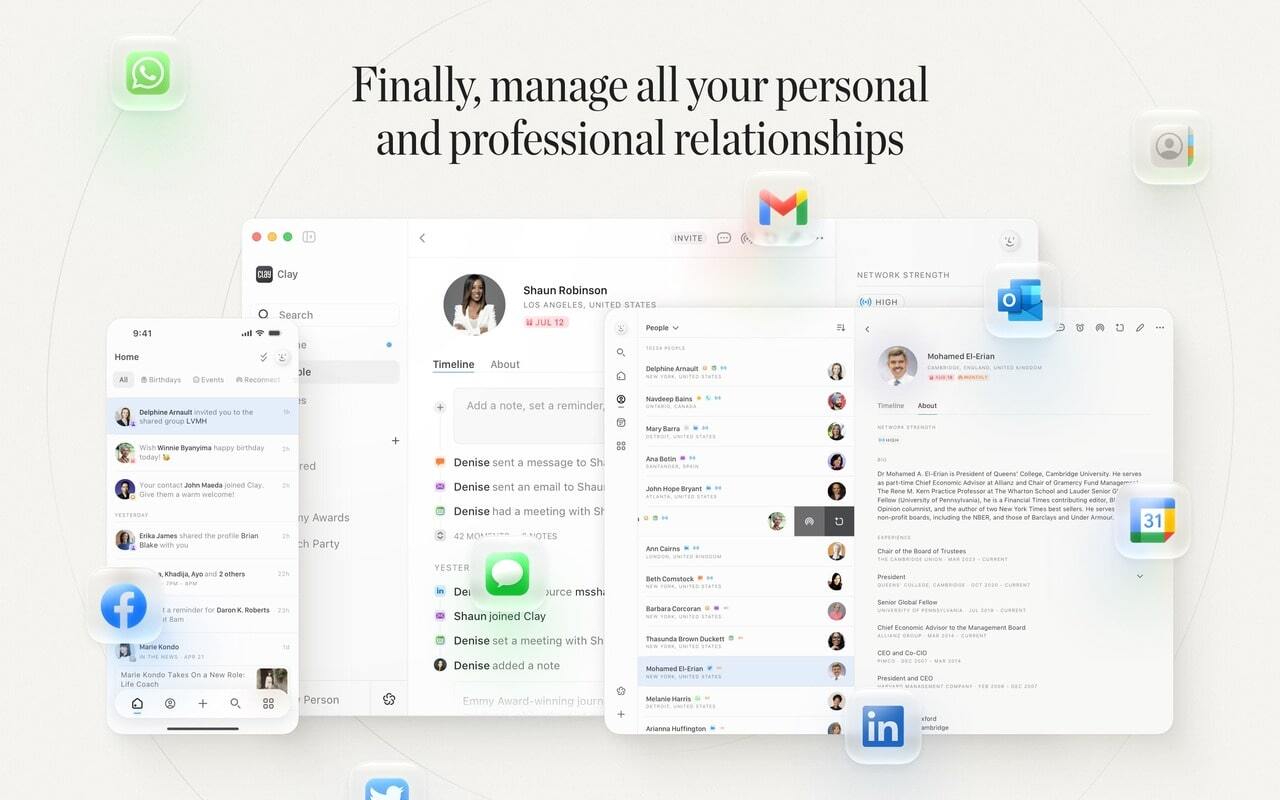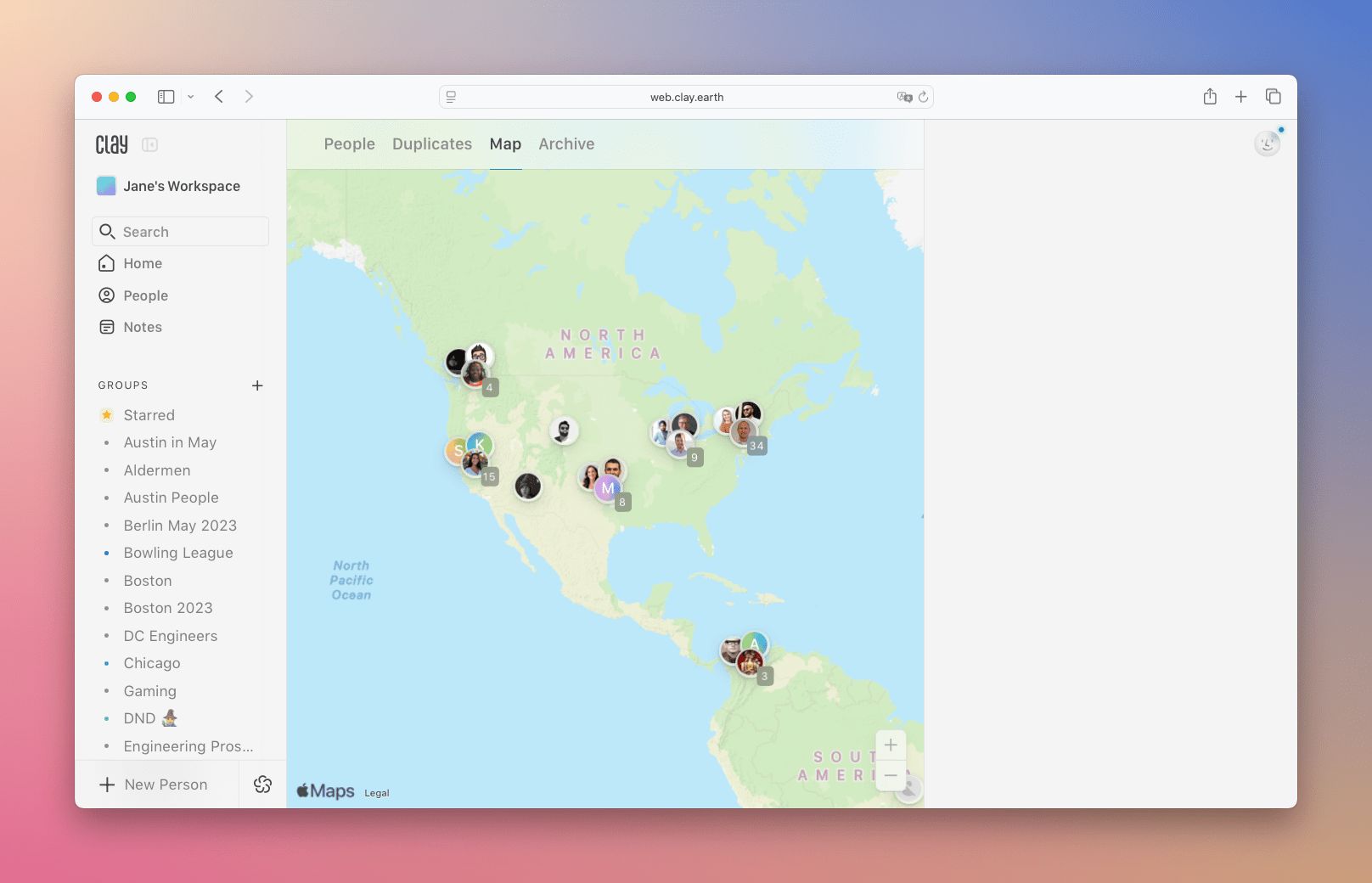- CCing my EA
- Posts
- Thursday Things — Jul 17th, 2025
Thursday Things — Jul 17th, 2025
"CRM recommendations"
In case you’re new here, CCing my EA is a bite-sized newsletter dedicated to Executive Assistants like yourself.
Every Thursday, we deliver a quick email with 5 new job listings, 3 fun posts, and 1 helpful tech tip straight to your inbox. 📬
5 new job listings
Dropbox, $92k - $140k, Remote (except SF, NYC, or Seattle metro)
HealthEquity, $60k - $75k, Remote
Resonant Clinical Solutions, $100k+, Remote
Russell Tobin, $72k - 89k, Remote
Vital Farms, $80k - $100k, Remote
We only post jobs under 7 days old, but some may expire before you open this email.
3 posts you might’ve missed
#1
If you need to a pick-me-up for this week, this post is as good as any.
Own being an EA! 💪
#2
I thought this was the perfect follow-up to last week’s BCCing my EA comic based on an EA’s child asking if being an EA was like being a butler.
Sadly, this was also the final post from the @executiveassistantlife Instagram account, which hasn’t posted in over 2.5 years now. 😭
#3
SF friends! We’re throwing a free summer hangout for EAs on July 30th (less than 2 weeks away). 🌉
Drinks, food, vibes, and your people.
Just don’t forget to RSVP!
Bonus
What CRM tools do EAs use?
Last week, CCing my EA reader Viana asked for CRM recommendations for managing her exec’s relationships (especially personal ones), and y’all delivered!
Here were highlights from some of the suggestions:
“Viana -- the closest I've gotten is manually building a database in Notion for my boss's contacts. What was most helpful was being able to customize tags and cross-reference databases.” — Nicky Rodriguez
“For CRMs: Clay.” — Anonymous
“We use Affinity for Fundraising but for my exec's personal/more casual networking relationships (aka not associated with a deal), I like Airtable. It's lightweight and super easy to use.” — Allison Bernal
Dex “for tracking updates across your industry. This service tracks title/job changes, birthdays, and even notes from your most recent interactions.” — Richard Robles
“My former CEO and I used Clay. It’s great because since it’s also basically a Rolodex, it can track your last interactions with any given person via phone/text/email etc.” — Anne Baker
Funny enough, a couple of you mentioned Clay and I’d actually been recently hearing about it in marketing circles too.
(Exhibit A: it was the #1 most buzzed-about tool in MKT1’s latest marketing tech survey.)
So I reached out to the Clay team and they set up a special extended trial (normally 14 days, now 2 months) just for CCing my EA readers: clay.earth/partners/vimcal 🎁
More on how to get started in this week’s Tech Tip.
1 Tech Tip
Clay for CRM
Note: if you're already using a different CRM tool, Clay will migrate you for free and send you a special gift! Just email them at [email protected] to get started.
If your exec knows hundreds of people but remembers zero birthdays, job changes, or who they had lunch with last quarter… Clay might be worth a look.
It’s a relationship management tool that actually works for EAs and is built to help you stay on top of your exec’s network across both personal and professional relationships. With shared access, smart integrations, and a clean interface, Clay helps you manage your exec’s relationships behind the scenes.
Here’s how you’ll want to start:
Connect everything: Email, calendar, LinkedIn, iMessage, WhatsApp. Clay pulls in contacts, meetings, and interactions automatically.
Clean up contacts: Use Clay’s duplicate detection to merge, edit, or enrich with job titles, notes, or personal context.
Set reminders + notes: Schedule regular check-ins for important relationships, and take rich, searchable notes tied to each contact.
Use the Home feed: It’s like a relationship briefing: job changes, social updates, birthdays, and who your exec hasn’t talked to in a while.
My personal favorite feature is the Map view though. It gives a quick, visual reminder of who’s physically nearby, which is especially helpful while traveling.
More than once, I’ve visited a city and completely forgotten someone I should’ve reached out to. Clay solves that in one glance!
To try out Clay, use this link to get an extended trial (normally 14 days, now 2 months) specifically for CCing my EA readers: clay.earth/partners/vimcal 🎁
And just in case, here’s Clay’s full EA guide.
If you ever need a refresher on past Tech Tips without digging through your emails, they’re all available in a single post right here.
Thank you for reading!
Special thanks to everyone who wrote in to help Viana with her CRM question, and extra thanks to Clay for generously offering an extended trial for their awesome tool (this was not a paid promotion).
I’ll see you next Thursday~
- Johnny Wu
P.S. If you think your friends would enjoy this newsletter, please forward this email or share this link with them. 🙇
Your thoughts on this week’s newsletter?
❤️ Loved it: Please reply with a ❤️ or which part you liked the most.
😐 It was okay: Reply with a 😐 or which part fell the most flat.
👎 Awful: Reply with a 👎 or how this newsletter could be more helpful to you. You can also unsubscribe in the footer of this email.
CCing my EA is brought to you by Vimcal EA — world-class calendar software built for the world’s most advanced calendar users: Executive Assistants. ❤️
Designed with EAs from startups to Fortune 500 companies, Vimcal EA streamlines complex, high-stakes scheduling with features like auto-deleting holds, effortless timezone conversion, exec calendar audits, and large group polling.